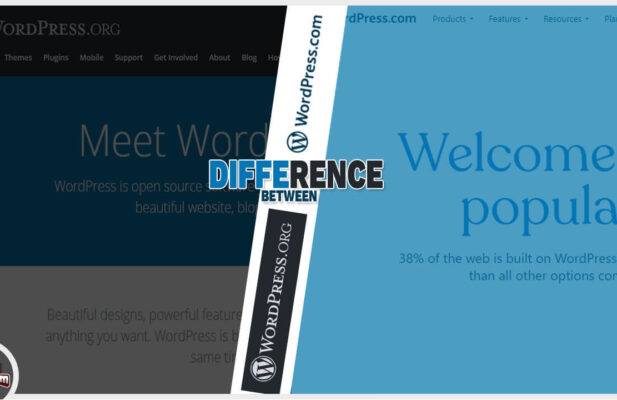
WordPress is an Open Source Software. A Rough Estimate of 38-41% of the Websites is Built on WordPress. When A User Starting a WordPress Site: He Has Two Options. WordPress.com and WordPress.org. While both of these Offer the Famous WordPress website Building and Content Management System (CMS), There is Difference that can help you make the right for your new website and WordPress hosting needs.
What are WordPress.com and WordPress.org?
Every Beginner WordPress Designer and Developer Wondering “What is WordPress?” WordPress is One of the World’s most popular used website building software. It’s absolutely free and open-source software. So it can be modified and shared by any user in the WordPress community. The Core WordPress Software Package can be downloaded by anyone from wordpress.org or it can be installed as part of a hosting package from a web hosting provider.
WordPress.com also Supports WordPress. It’s run by a Commercial company called Automattic that was created by one of the founders of WordPress. Users don’t have to download or install WordPress. It’s part of the hosting services that wordpress.com.
The Differences Between wordpress.com and wordpress.org arise from the difference between hosted and self-hosted websites, So Choosing between them largely depends on the level of control a user wants over the design and management of their website.
- Self-Hosted website
Self-hosted means that a user has full access to all site files and code and can deploy them in any way that like. A self-hosted site has its own domain name and is hosted by one of a number of web hosting providers who make server space available for self-hosted sites files in order to customize the website and add any needed function.
- Hosted Website
A Hosted website uses web space provided by a hosting company, and it can be a full solution for those who want to publish a website easily and quickly, without dealing with design, ongoing maintenance, or other technical issues. WP.com is a hosted platform that runs on the very popular WordPress software.
WordPress.com Pros and Cons
WordPress.com: A Hosted Alternative for Easy Use
pros
- WordPress.com Provides all the tools for a hosted WordPress site.
- It offers users a WordPress platform for getting a site up and running
- No Coding and expertise needed
- WordPress.com takes care of all the ongoing management of the site.
- All users simply sign up for a free account
- Pick a theme and start publishing your content.
- It’s popular for beginners like (Students, bloggers and creative).
- You can Use the Premade theme in a Vast collection in this platform
It’s a Better Choice those users don’t have an interest in the full customization options.
- WordPress.com offers multiple plans starting with a free basic account.
- It has paid plans too. (personal, Premium and Business).
- These plans allow more services and options such as adding a custom theme.
Cons
- It always includes wordpress.com extension in a Custom Domain Name. Clearly signs that you are using a hosted site.
- Due to this Sign, You can not make a Business Website which provides any professional services.
- If users do not get any paid plan. It will be unable to control full access and service or theme design customization.
- You can not add the theme in any outsource
- You Can Monetize Your Website
- He does not have the capability to make Online Store
- You can be allowed to add tracking third-party script like google analytics on your WordPress website
Pricing Plan of WordPress.com Premium Account
Comparison with Plan of WordPress.com Premium Account
WordPress.org Pros and Cons
Pros
- WordPress.org is the home of the WordPress files
- It’s a collection of templates in the PHP programming language.
- These templates can modify any user with its vast collection of customization templates
- It has the ability to install Plugins to add functionality in the theme.
- WordPress can be used by both beginners and experienced website designers, who can work directly with its files and stylesheet for precise customization.
- Users can Use Theme in Which Vast Collection on this platform. Some may be free and some are paid.
- You can also add Theme from any other outsource.
- In this platform, it is allowed to install plugins for functionality and boost the better performance to the theme.
- You Can Monetize Your Blog Or Website.
- You can make Yourself Or Company Identity
- This Platform has the capability to make an online store
- You can be allowed to add tracking third-party script like google analytics on your WordPress website

Cons
- This Platform itself is free but it is a self-hosted platform. Therefore if you want to make a website you must purchase Domain and Host from their Domain and Hosting Provider.
- If you want to start their blog website in WordPress.org it will want to little bit setup with developer and designing techniques.
- You are responsible to do update your WordPress Core theme and Plugins
- Securing your Website also Backup and manage your website data is Your Responsibility.




Comments (0)